
If you’ve already spent time researching smart devices, you may have spotted that some brands have a starter kit. These can often be more expensive than the individual smart devices you want to add to your home. But do you actually need one?
In this article, we take a quick look at what’s in a starter kit, and whether they’re a good or bad thing. If you need one, we’ll also explain how to set it up.
Why do some smart devices need a starter kit?
In many cases you can just buy a smart appliance or device, download the app, and set it up. We love this kind of easy installation, but it’s only possible if your smart device connects to your existing wireless network. Many devices require their own network. In these cases you’ll need to buy a starter kit, which contains the necessary hub or internet bridge.
So why doesn’t every smart device just use your wireless network? The answer is all to do with power consumption and wireless coverage. Standard Wi-Fi is great for high bandwidth jobs like streaming video to a smartphone, but standard wireless chips use quite a bit of power. Most smart devices send and receive very little data, so they can use slower, less power-hungry wireless standards.
Another consideration is how far the wireless signal can reach through a building. Standard Wi-Fi gets weaker over distance, and can be badly affected by walls, floors and furniture. And 2.4GHz wireless networks (the most common type) can even suffer interference from Bluetooth devices and microwave ovens. Smart devices with their own internet bridge usually use lower frequency signals, which have a greater range.
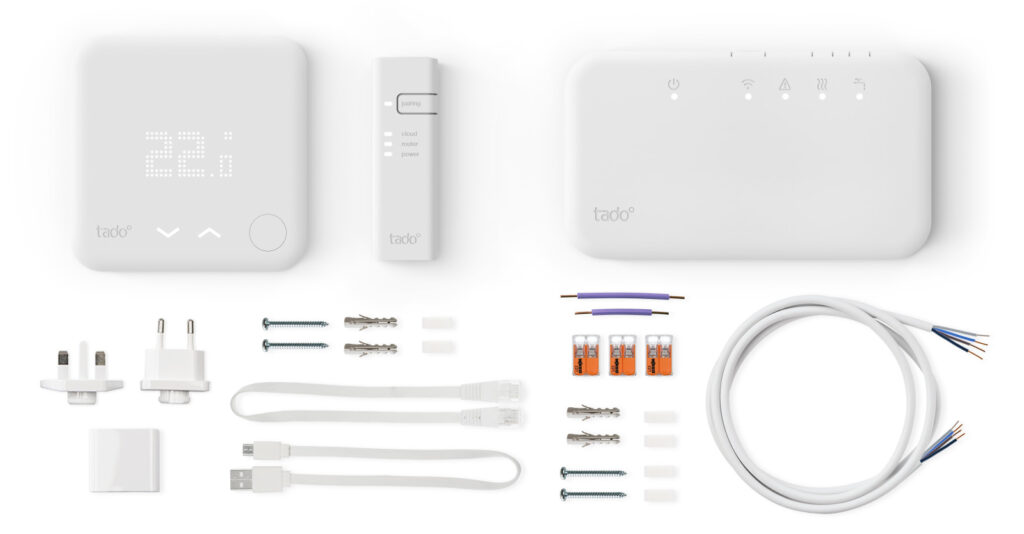
Should I choose smart devices with their own internet bridge?
Smart systems that use your Wi-Fi network can be cheaper, as there’s no need to buy a starter kit with an internet bridge. There’s also one less device to find a home for. On the down side, they may struggle to get a good wireless signal at the extremes of your house, or in tricky areas near radiators or thick walls and floors.
Smart devices with their own hub use specialised wireless standards, designed for low-power, low-bandwidth devices. As a result they can be more reliable, even at the extremes of your home.

Generally, we’d recommend that you choose a smart system that meets your needs. If you’re looking at a couple of cheap devices like smart bulbs, it may not be worth adding the cost of a dedicated hub, provided you can find a smart bulb ecosystem that does everything you want.
If you’re investing in more controls, or you want the maximum reliability for, say, a heating or security system, choosing an ecosystem with its own bridge may be the better bet.
How do I set up my internet bridge?
An internet bridge or smart hub simply connects your smart products to your broadband. Usually, you’ll just need to connect it with the supplied cable to a spare Ethernet port on your broadband router. You’ll need a power connection, too. The bridge will automatically connect to the internet – follow the manufacturer’s setup guide to finish configuring it.
Most routers supplied by the major ISPs include four Ethernet ports. If you don’t have one free, you may need to buy a switch to add more. You can buy a cheap five or eight-port Ethernet switch for £20 or less. Plug all your wired devices into it, then connect it to your router with a single Ethernet cable.
Some internet bridges have their own power supply, but some can be powered by a spare USB port. Look for one on your existing router – it may save you having to plug another device into the mains.
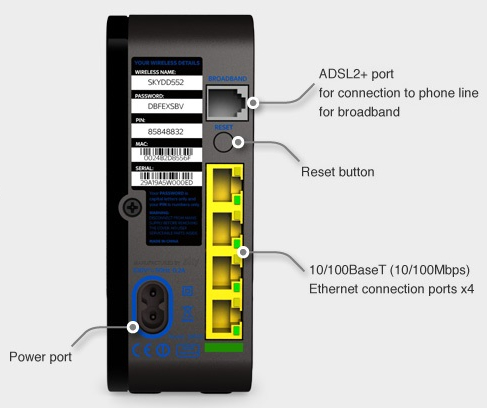
To sum up, our advice is to choose the system and features you want first, and then worry about whether that system requires its own internet bridge. Generally speaking, the cost of a hub is less of a factor if you’re planning to add lots of compatible devices. And while an internet bridge may help boost reliability or range in larger homes, that may not be a factor if your existing Wi-Fi is good.
