You’ve probably heard about smart homes – if not you wouldn’t be reading this. But amid all the hype about smart assistants, smart heating, smart lighting and other smart gadgets, it’s hard to get simple answers. If you’re wondering what a smart home is, what smart devices do, and whether you need any of it, you’ve come to the right place.
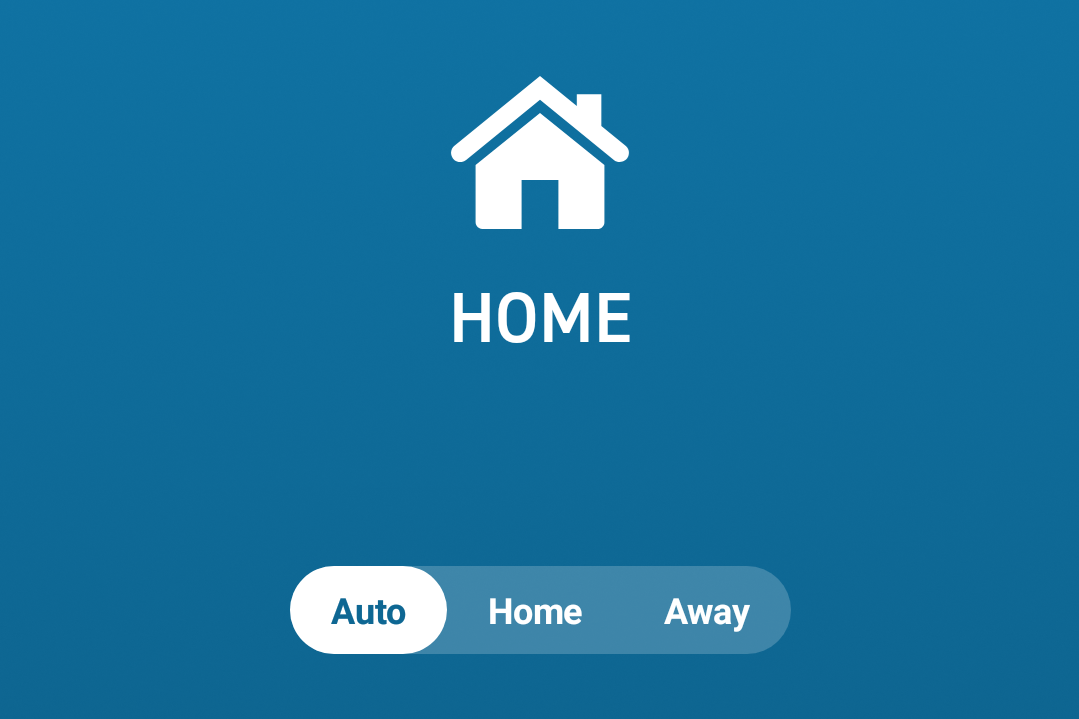
So what is a smart home?
The best definition of a smart home is one where intelligent devices make important household functions better. That might mean lights that turn on automatically at sunset, or heating that knows when you’re coming home. It’s not a precise term – you might have a couple of smart devices, or you may have a state-of-the-art home bristling with sensors and automated everything. Either way, you can probably still get away with saying you’ve got a smart home.
But what do we mean by making things better? The idea behind smart devices is that they use intelligence or data to improve on more traditional alternatives. So a smart thermostat might switch the heating off automatically when you go out, rather than you needing to remember. This is better for you because it saves money – and it’s better for the environment because it saves energy.
Smart alarms and surveillance systems can let you know if there’s a problem with your home. Smart doorbells let you see and talk to callers, and double as front door security cameras. Meanwhile, smart appliances can let you know when your washing is done, while smart home assistants let you control it all by voice. And if you don’t mind a bit of tinkering, you can get all your smart systems to work together using services like If That Then This (IfTTT).

Why do I need a smart home?
Strictly speaking, nobody needs any smart devices, but there are already good reasons to choose them over ‘dumb’ alternatives. Smart homes give you more control over your living space and environment. This includes aesthetic choices, like being able to set the colour of your lighting, but it also means better control over major expenses like gas and electricity use.
Smart heating products can already save you money, for example by automatically shutting off when they detect an open window. Smart meters are an important part of this, offering better information on how you’re using power so you can learn to use less. As the UK aims to meet its target for net zero emissions by 2050, smart controls will play a role in cutting emissions from power-hungry devices.
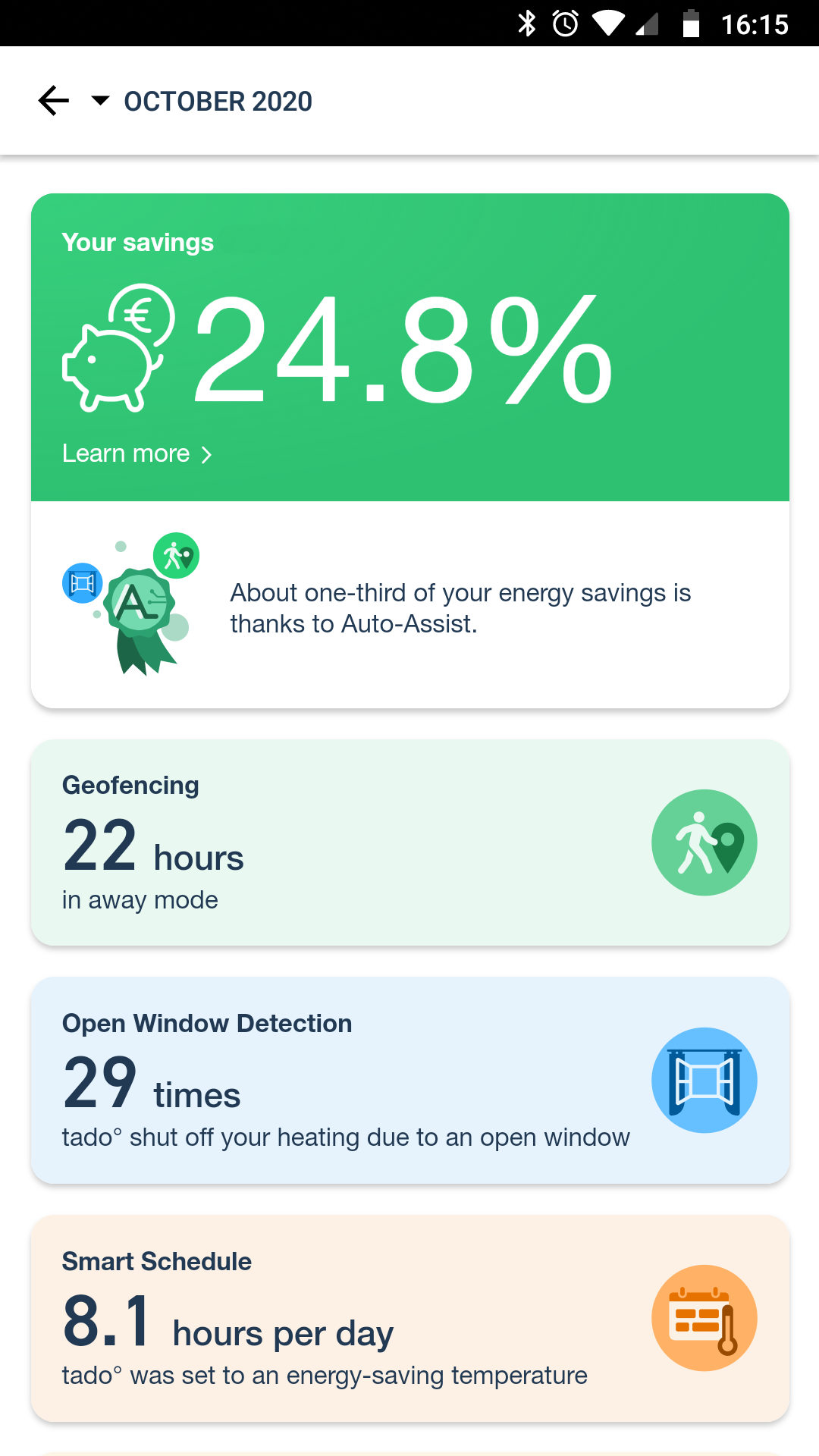
Smart homes aren’t the answer to our environmental challenges, but as technology develops they’ll be important in using energy more wisely. The smart homes and electric cars of the future will play a role in generating, storing and balancing power in an increasingly smart electricity grid – powered by renewables rather than polluting fossil fuels.
What do I need for a smart home?
You don’t need much to start turning your home smart – you don’t even need to own it! While many smart products need a Wi-Fi and internet connection, some work without either, and some products even stand alone. Most typically, you’ll need several things, and you’re likely to already have them all:
- Broadband connection – many smart home devices need to exchange data with services on the internet. This may be so that you can control them when you’re not at home, but it’s also so they can send data and get instructions. In fact, the ‘smart’ bit often happens in the cloud, and smart devices actually just carry out the instructions they receive.
- Wi-Fi – some smart home devices connect to your existing wireless network. This can be great, as there’s no need to buy a starter kit, but if you’ve got a weak signal you might have problems.
- Smartphone or tablet – most smart systems are controlled by an app. You’ll need to download it onto your phone or tablet. These days almost everything supports Android and iOS (Apple) devices, but it’s always worth downloading the app to check for compatibility before you buy.
Next you’ll need to choose the devices you want. This isn’t just a case of weighing up a product’s price and features – you should also consider how easy to use the app is, and whether it’s compatible with your phone or tablet.
Choosing smart devices? Be sure to read our smart home reviews
Do I need a smart internet bridge?
With many systems you’ll also need to buy a starter kit or internet bridge. These kits contain a dedicated wireless access point that plugs into a port on your main router or hub. They create a second wireless network specifically for smart devices – you usually won’t be able to see it from a PC or phone.

These internet bridges typically use different wireless standards, designed for better coverage and lower power consumption than a standard Wi-Fi network. They’ll usually cover big homes without problems. It’s important to know that the internet bridge for one range of devices won’t work with anyone else’s products. Buy several systems and you might end up needing a starter kit for each!
Are smart devices hard to install?
It’s easy to install most smart products. Smart bulbs simply replace dumb ones, while smart plugs usually just plug between a power socket and the device you want them to control. Some smart heating controls just replace the head of an existing radiator valve – you might not even need any tools!
Smart kitchen appliances connect and work in the same way as the ones they replace. If you’re not confident about plumbing them in, pay for them to be fitted for you – but note that most installers will only handle the electric and water connections. If you need help with the ‘smart’ bit, you may need to check the manufacturer’s help centre.
Some smart controls are a bit more tricky to install, particularly when they deal with mains electricity. Smart heating thermostats that replace existing programmers or timers need wiring carefully, with the relevant mains power circuits switched off. Smart light switches must also be fitted with care – if in doubt, call in an electrician or heating engineer.
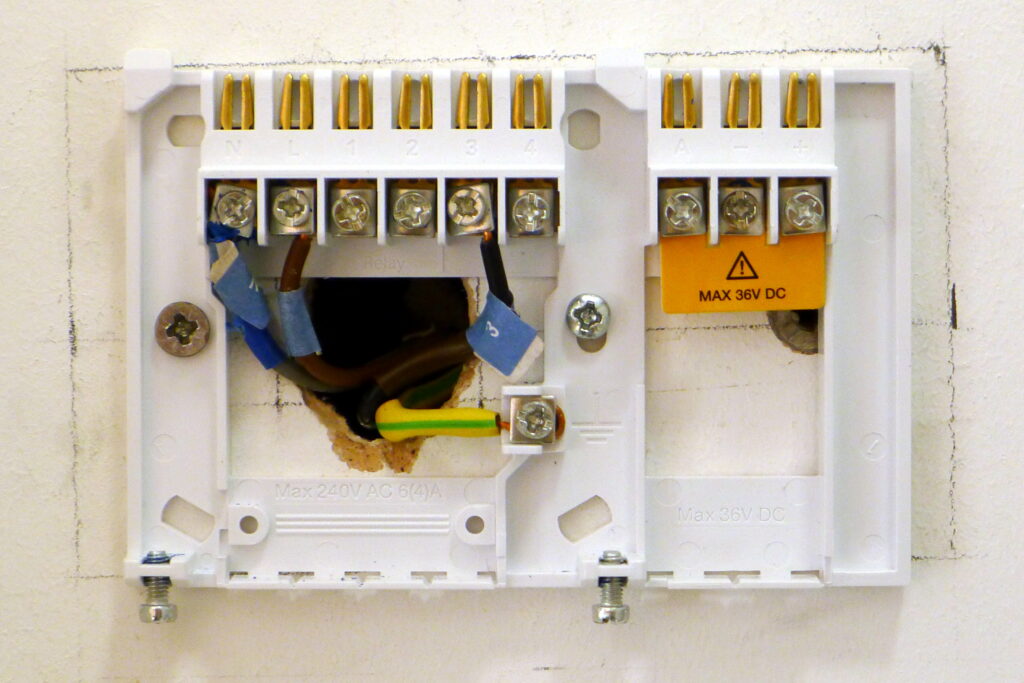
Most smart products require an extra step – you need to connect them to the app, which usually means joining them to the network. This is usually handled smoothly through the app, but it can throw up problems. Unfortunately, installers, engineers and electricians might not help configure the network and app side of things. On the plus side, many smart brands have good help resources and support.
Smart home advantages
We’ve already touched on some advantages of owning a smart home. These include:
Smart control over your home
With smart heating, lights and appliances, you can be sure your home is set up how you like it at certain times of the day. If your products support geolocation, you can configure them to greet you with warm water or bright rooms as you arrive.
Voice control over your home
Paired with smart devices, smart assistants such as Alexa or Google Home let you control your home by voice. This may be useful if you want to crank the heating up when you’re nearing your exit on the motorway, or turn everything off from the comfort of your bed!
Smart devices save energy – and money
Smart devices that turn on or off on a schedule can help you save money, and those that turn off automatically – for example when you leave, or if a window is opened – can save you more. Take some energy-saving claims with a pinch of salt though – a smart bulb will save lots of electricity compared to a traditional incandescent bulb, for example, but it may use slightly more than a modern low-energy LED bulb.
Smart home security
Smart devices are a great way to make your home more secure. Smart cameras and doorbells can be a visual deterrent. They also let you vet visitors, record incidents and detect burglaries – even when you’re not at home. Scheduled or random lighting changes can make it look like you’re in when you’re not, too.
Smart devices for people with disabilities
Smart homes can be helpful for those with disabilities or limited mobility, for example by allowing you to control the heating without having to go to a wall thermostat. Voice control can be a particular help for people with limited mobility or impaired vision.
Smart home disadvantages
Naturally we’re big smart home fans, but they’re not without their downsides. It’s important to understand these before investing.
Smart home privacy
A common concern is that smart devices gather data about the way we live and behave. And while in theory this data is protected, it is available to the smart device manufacturer. They may make it available to their commercial or technical partners – and there’s always the risk someone could hack their systems. While many people are fine with devices gathering simple usage and sensor data, more people are wary of smart speakers and assistants that listen in. Our advice is to always read terms and privacy agreements carefully. Use strong passwords, and don’t sign up to anything you’re not comfortable with.
Smart home cloud dependence
Most smart devices use the cloud, and some are dependent on it. When your broadband or the device’s servers fail, you may find yourself with limited control over your home. Usually you can turn things on and off manually, at least. Our reviews will always tell you what happens to smart devices when they lose their internet connection.
Smart home obsolescence
A low-energy light bulb is for life – or maybe 30,000 hours of it – but a low-energy smart bulb might not be. If a smart device’s manufacturer goes under or stops supporting the product, it could lose its smart behaviour. Any manual controls are still likely to work, at least, but that’s little consolation if you spent smart money on a product that loses its mojo.
To these main concerns, we’d add a warning against buying smart home technology for its own sake. The world doesn’t need more unnecessary electrical waste as people replace viable products with newer ones. At the very least, be sure to donate or sell the old devices you’re replacing if they still work. If not, ask the seller you bought them from about recycling, or put them with the electrical waste at your local recycling centre.
