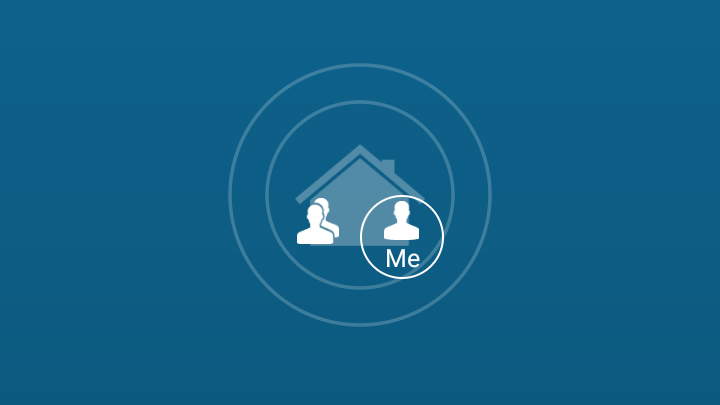Tado Extension Kit – what you need to know
| Price when reviewed | £91 |
| Subscription price | Auto Assist (optional): £3/month or £25/year |
| Score | ✭✭✭✭✫ |
| Ease of install | ✭✭✫✫✫ |
| Award | Recommended |
Tado’s Extension Kit is available as an add-on to an existing Tado smart heating system, or as part of the Wireless Smart Thermostat starter kit. For most users, the point of the Extension Kit is to add smart control to your gas hot water. Alternatively, it’s a necessary add-on if you want to fit Tado central heating control in a home with a wireless programmer/thermostat, or homes without a thermostat.
The Tado Extension Kit isn’t necessary for hot water control if you have a combi boiler, which only produces hot water when it’s needed. Unfortunately, the kit can’t handle the very high current of an electric hot water (immersion) heater, so it’s only suitable for fuel-burning systems.
| Pros | Cons | ||
|---|---|---|---|
 | Comprehensive system | 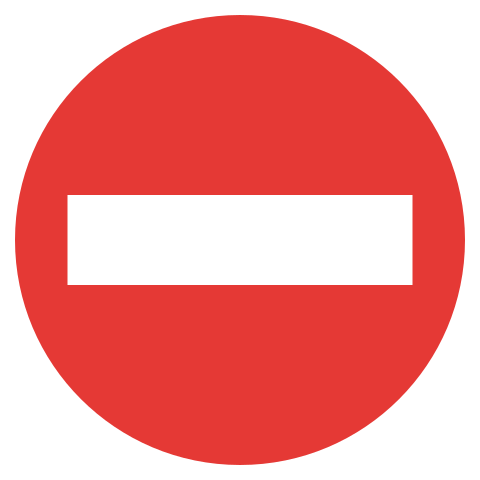 | Installation can be tricky |
 | Discreet design | 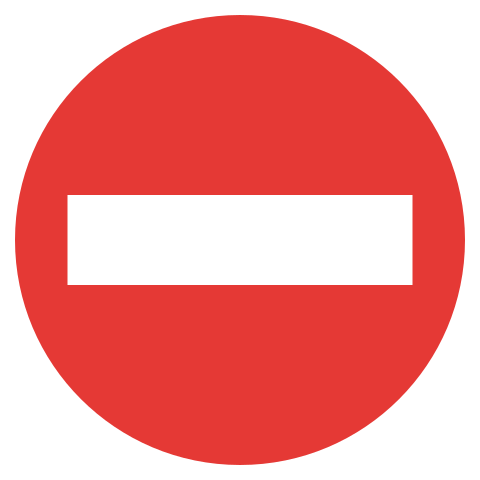 | Limited control without internet |
 | Strong features | 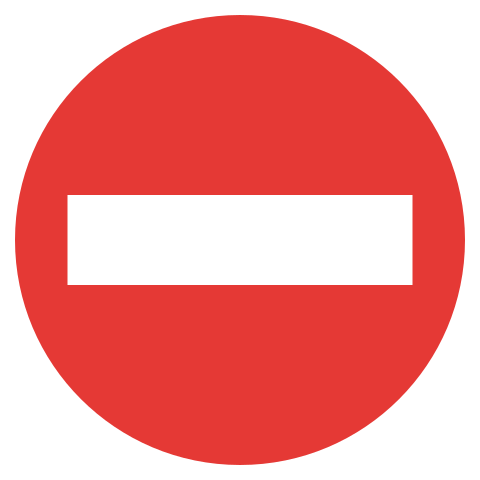 | Subscription needed for the smartest features |
 | Works with multiple smart assistants and IfTTT |
What is the Tado Extension Kit?
The Tado Extension Kit is a slim rectangular controller, about one and a half times the width of a Tado Smart Thermostat. It’s designed as an extension to an existing Tado system, or you can buy it as part of the Wireless Smart Thermostat starter kit.
You’ll need the Extension Kit to add Tado control to your central heating if your home doesn’t already have a wired programmer/thermostat. For the purposes of this review, we’re using the Extension Kit for its other application – extending an existing Tado system to provide smart hot water control.
Installing the Tado Extension Kit
The Tado Extension Kit is harder to install than most smart devices, but it should be within the grasp of competent DIY-ers. The most important thing to note before starting to install the kit is that most hot water systems are controlled by mains voltage circuits. It’s essential to turn the power off to the boiler, and to the immersion heater and any other controls before you start. If in doubt, turn the power off completely in your home, or call in a heating engineer.
Tado’s instructions guide you through marking the existing wiring before removing the old hot water controller, and fitting the Tado Extension Kit backplate. This may not be the same size as your old one, so it’s wise to have some filler and paint on hand to tidy things up.
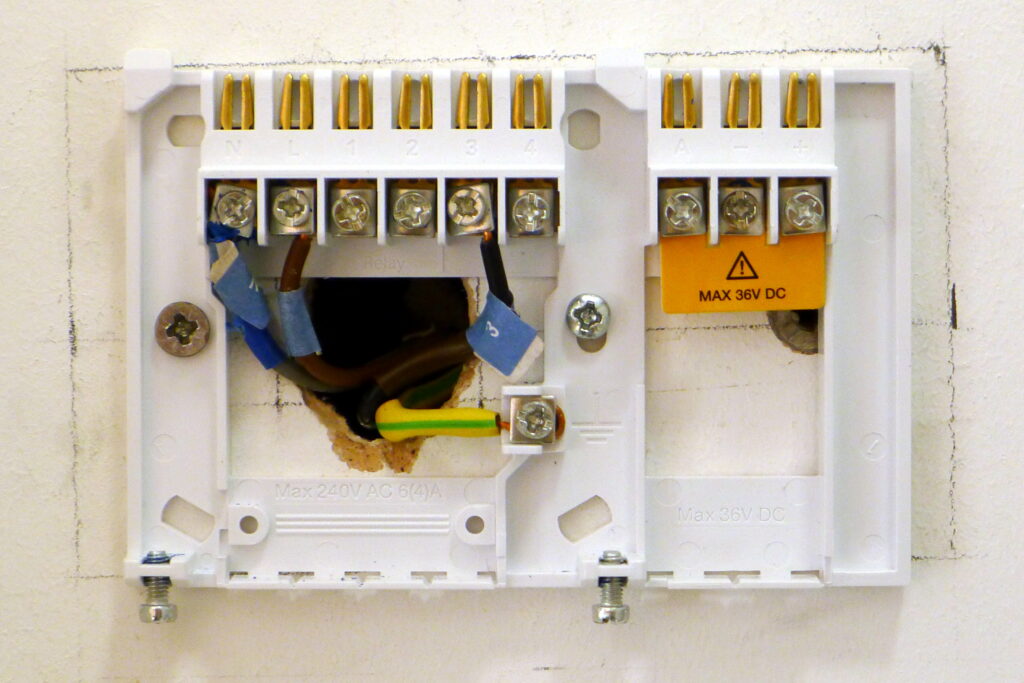
With the extension kit wired up and the front safely fitted, you need to go into the Tado app and add it as a device from the Rooms & Devices section of the Settings page. You may need to answer a couple of questions in the app so that Tado knows how your system is configured – this can introduce a delay while you wait for the helpdesk to configure things at Tado’s end.
Configuring the Tado Extension Kit
With the physical installation complete, you should find that you can control your hot water via the app, creating a smart schedule as you would for your central heating. If you have the Auto Assist skill, there’s only the option to have the hot water on or off while you’re away – you can’t set it to begin heating once you’re approaching your home as you can with the heating.
Like Tado Smart Thermostats, the Extension Kit has just one button. Here, however, it’s just used for the initial pairing with the bridge, and in case you need to reset the Kit. There’s no display other than a pulsating white LED that lets you know it’s working. If you want to manually control your hot water, you’ll need to do it from the designated Tado Smart Thermostat (in a straightforward Tado installation you’ll probably only have one of these). Press the Smart Thermostat’s button, wait for it to display your home temperature, then press it again to switch the hot water on and off.
Using the Tado Extension Kit
The Tado Extension Kit is typically the most straightforward part of a Tado system: your hot water is either on or off. As such, once you’ve created a smart schedule that suits your needs it’s very much a fit and forget device. You can create a single, everyday programme, have different schedules for the weekend, or choose completely different water heating every day if you want. You can also use the app to configure how long the water heating stays active when it’s been switched on manually via the Smart Thermostat.
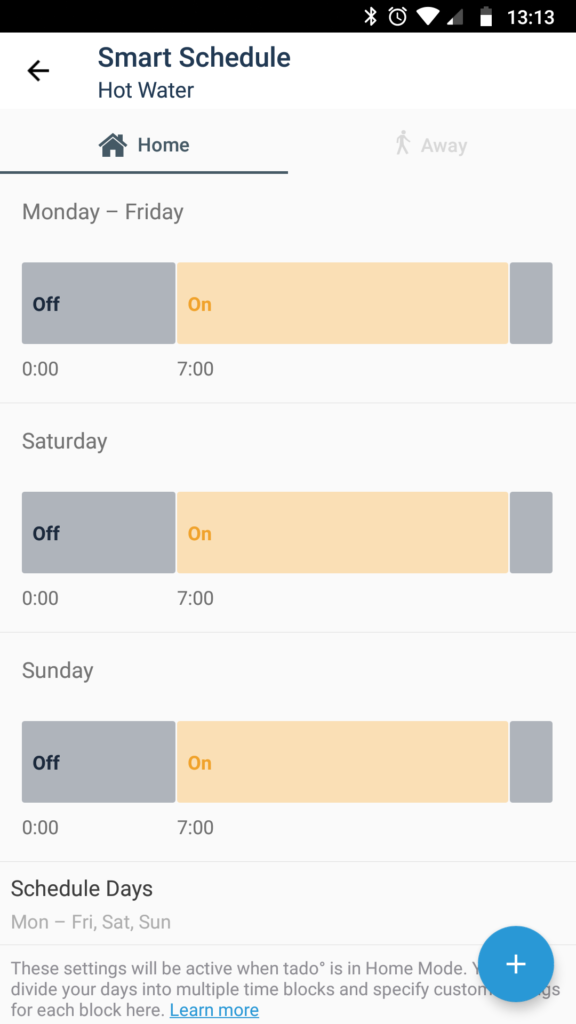
Using the Extension Kit to control your hot water makes your heating truly smart, but only if you have the Auto Assist skill. This includes geofencing, which lets you automatically keep your hot water off while you’re out. Compared to a conventional programmer, this saves you the hassle of having to put the heating and hot water into holiday mode.
Without Auto Assist you’ll still get notifications in the Tado app when there’s nobody home, but it’ll be up to you to manually set the system to Away. You’ll need to manually turn the system back to Home when you return, too.
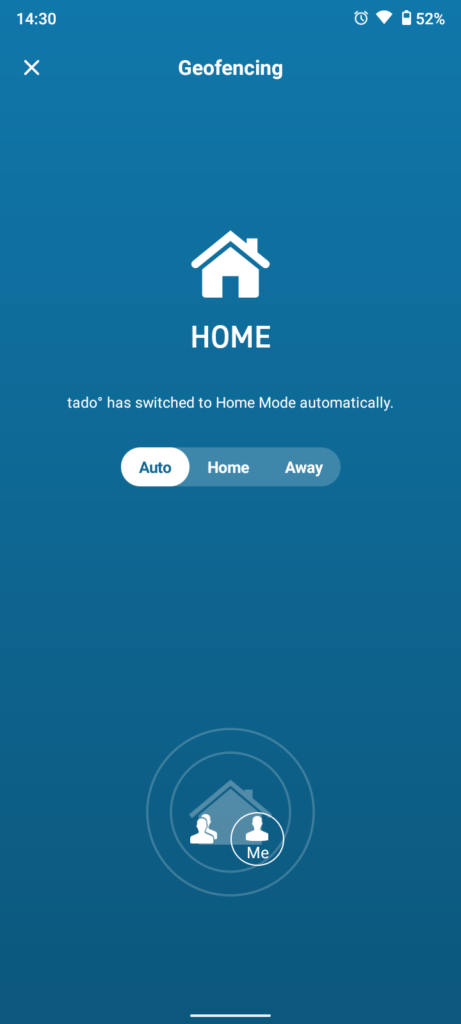
What’s the wireless coverage like?
The Tado system uses 6LoWPAN, a purpose-designed wireless standard for low-power Internet of Things devices. Tado uses the 868MHz frequency band, which should give its system greater range than standard 2.4GHz or 5GHz wireless networks. It should also make it less susceptible to interference, for example from your microwave oven or Wi-Fi. We have heard some reports of connection problems, but the Extension Kit worked reliably a floor above the Internet Bridge in our test home.
Does it work with rechargeable batteries?
Unlike other Tado devices, the Extension Kit doesn’t use batteries.
Will it work without an internet connection?
Most of Tado’s smart behaviour is controlled by its servers, so losing the internet presents problems. Scheduled behaviour and other adaptations all stop, and the water heating is left doing what it was last instructed to do. You won’t be able to control it from the app, but you can at least control it manually from the designated Smart Thermostat. You won’t be left without hot water, or with hot water that you can’t switch off.
A power cut will, of course, stop your heating working altogether. Once the power returns, Tado is likely to recover before your boiler has completed its power-on self checks.
Should I buy the Tado Extension Kit?
The Tado Extension kit is a great addition to a Tado system. By extending smart control to your hot water, it lets you maximise the comfort and convenience of your home heating. It’s also a great way to save money, by ensuring that you’re never heating water when nobody’s home to use it.
The downside is that getting the most out of the system requires the Auto Assist skill. It’s a great shame that this costs £3 per month or £25 a year. That said, if you’re often out or away, it could save you more than that on gas.
It’s easy to recommend the Extension Kit to anyone who’s already got a Tado installation. As part of the Wireless Smart Thermostat starter kit it’s also a good choice if you want to install a smart heating system that includes hot water control.
However, it’s important to understand that the Extension Kit isn’t necessary if you have a combi boiler that only heats water on demand. And if you don’t already have any Tado equipment and you just want to control your central heating, you should consider a Nest Learning Thermostat instead.
Specifications
| Manufacturer | Tado |
| Product name | Extension Kit |
| Size (HxDxW)mm | 104x150x18mm |
| Weight | 210g |
| Connection type | Proprietary bridge (6LoWPAN) |
| Works with | Alexa, Google Assistant, Apple Homekit, IfTTT |
| Sensors | None |
| Display | Mono LED |
| Batteries | None |
| Other requirements | Internet bridge, Tado Smart Thermostat (included with Tado Wireless Smart Thermostat starter kit) |
| System limitations | Maximum 25 devices, 100 users |
| Warranty | Two years |
| Date tested | November 2020 |