
TP-Link Kasa KL50 – what you need to know
| Price when reviewed | £15 |
| Subscription price | Not required |
| Score | ✭✭✭✭✫ |
| Ease of install | ✭✭✭✭✭ |
| Award | Recommended |
The TP-Link Kasa KL50 is a standard sized, clear smart bulb with a visible filament design. It’s a dimmable bulb with a soft white light – you can’t tune its colour. This is a 7W bulb producing 800 lumens of light, making it broadly equivalent to a 60W incandescent bulb.
| Bayonet (B22) fitting | Edison screw (E27) fitting |
The KL50 smart bulb is available with either an E27 Edison screw or B22 bayonet fitting. It doesn’t require any hub, instead connecting to the internet via your existing wireless router.
| Pros | Cons | ||
|---|---|---|---|
 | Stylish, exposed filament bulb | 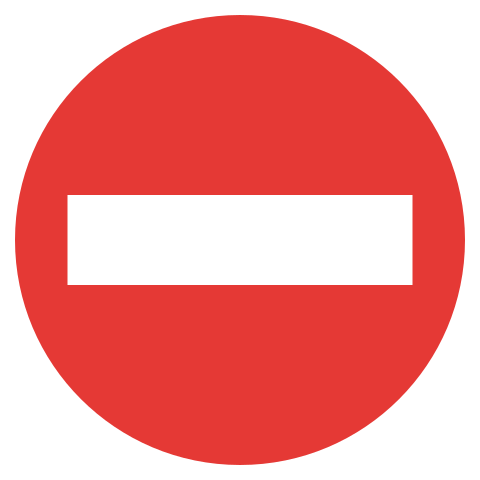 | Not colour-changing |
 | No hub required | 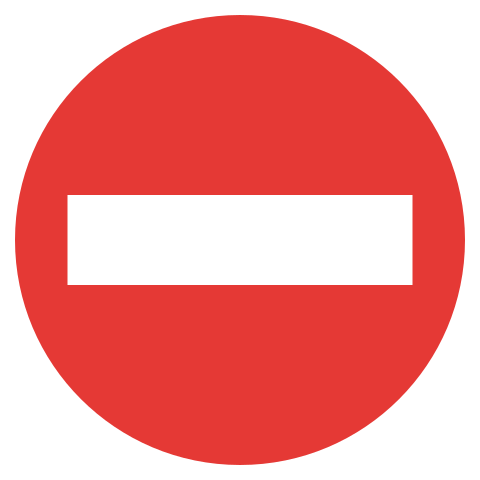 | Middling 800 lumens (60W equivalent) light |
 | Simple app | 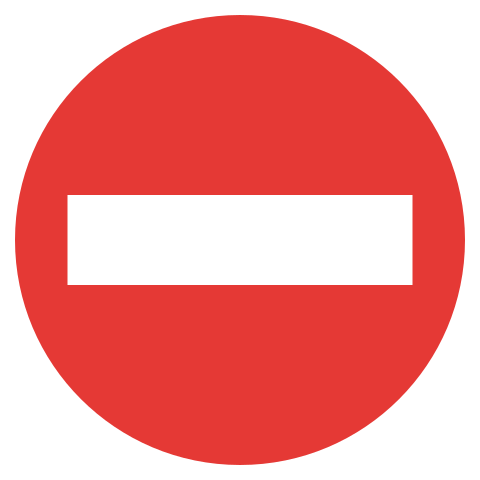 | No geolocation feature |
What is the TP-Link Kasa KL50?
TP-Link’s Kasa smart products include a range of different light bulbs. The KL50 is a stylish clear bulb with a visible filament, making it suitable for feature lighting. It’s not the brightest smart bulb, and you can’t tune its colour, but it is dimmable via the Kasa app, available for Android or iOS (Apple) devices.

Installing the TP-Link Kasa KL50
Fitting the Kasa KL50 is as simple as turning off the light switch, removing the old bulb, and inserting the new one. It’s wise to check before ordering whether your existing bulb has an E27 (Edison screw) or B22 (bayonet) fitting – buy the right version of the KL50 to avoid the need for an adaptor.
Unlike many home lighting systems, Kasa bulbs don’t need a starter kit – they simply connect to your existing wireless network. You’ll need to install the Kasa app on a supported device. To add the KL50, go to the Devices page, then click the + sign and follow the prompts.
Configuring the TP-Link Kasa KL50
With the TP-Link Kasa KL50 connected to your network, you can use the app to configure a few of its properties. These include the default action for the bulb when it’s turned on from the power switch. We generally recommend setting this to at least 50% brightness so that the bulb can be used as a standard light by visitors who don’t have the app installed. It’s also an important fallback in case the ‘smart’ part of the system ever stops working.
From the device page it’s easy to configure up to four brightness presets. You can also configure a schedule of automated actions, triggered by time, sunset or sunrise. The usage feature shows you how much you’re using the bulb. We’d take the ‘energy savings’ figures with a pinch of salt: they’re compared to a 60W incandescent bulb, and we can’t remember the last time we even saw one of those.

While the Kasa app does offer a random ‘away’ mode for the Kasa family of smart plugs, it isn’t available for smart bulbs. Kasa also doesn’t provide geolocation to let you automate lighting changes as you leave and return to your home. There is support for If That Then This (IfTTT), however, so if you have another smart system with geolocation you could use that to trigger Kasa actions. Advanced users might want to know that Kasa can only act on triggers from IfTTT – it can’t provide triggers to other smart systems.
Using the TP-Link Kasa KL50
You should be able to forget about a smart bulb once you’ve configured it, and that’s certainly the case here. The KL50 is silent and reliable, typically switching within a second of being instructed. Although it’s not super-bright, it’s an attractive bulb. The exposed filament makes it suitable for feature fittings. It’s also a good choice for cut or perforated fittings if you want the bulb to cast interesting patterns on the ceilings or walls. If you don’t, choose an opaque smart bulb instead.

What’s the wireless coverage like?
In theory, the Kasa KL50 should work reliably wherever you can get a wireless signal in your home. In practice we found it worked even in comparative dead spots, provided there was at least some signal available.
Will it work without an internet connection?
The Kasa system is surprisingly tolerant of losing its internet connection. As long as your own wireless network is still up you should find that most features in the Kasa app still work. You can create, change and delete scheduled actions, for example, and scheduled events will still work. You’ll also be able to adjust the brightness of the bulb with presets, or by manually using the slider in the app.
If your wireless network is also down, you can operate the KL50 like a standard bulb until your Wi-Fi problem is sorted. However, this will only work provided you’ve configured the KL50 to come on automatically when it’s switched on.
Should I buy the TP-Link Kasa KL50?
The Kasa KL50 is a good value smart bulb. Simple to install and use, it’s a good choice if you want a compact and attractive dimmable bulb for feature fittings. It’s a poor choice if you need to tune the colour, however, and it’s not the brightest smart bulb we’ve seen.
Generally the Kasa system is straightforward, if lacking a couple of advanced features. We like the fact that there’s no need to invest in a starter kit or hub. We also like the system’s resilience to patchy internet performance, but it’s a shame it doesn’t offer geolocation.
As with all smart bulbs, we don’t recommend replacing existing low-energy bulbs if you can avoid it. You’re unlikely to save any energy, and you’ll need to find a suitable home for the old bulb.
For more advice, check out what to do with an old light bulb
Specifications
| Manufacturer | TP-Link |
| Product name | Kasa KL50 |
| Size (height x diameter) mm | 120x60mm |
| Weight | 42g |
| Connection type | 802.11 b/g/n Wi-Fi (2.4GHz) |
| Works with | Alexa/Google Assistant/SmartThings/IfTTT. Supports Siri, but not HomeKit |
| Colour temperature | 2,700K (warm white) |
| Sensors | None |
| Display | None |
| Batteries | None |
| Other requirements | None |
| System limitations | None stated |
| Warranty | Two years |
| Date tested | November 2020 |

