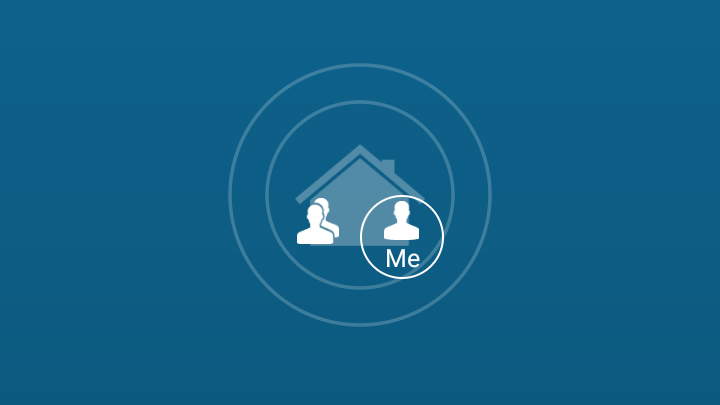Tado Smart Thermostat – what you need to know
| Price when reviewed | £91 (Add on), £139 (Wired Starter Kit) |
| Subscription price | Auto Assist (optional): £3/month or £25/year |
| Score | ✭✭✭✭✫ |
| Ease of install | ✭✭✫✫✫ |
| Award | Recommended |
Tado’s Smart Thermostat has been around for a few years – it’s now on version three. You can buy the Smart Thermostat on its own, but if you don’t already have a Tado system you’ll need to pick a starter kit.
It’s important to get the right one. The Tado Wired Smart Thermostat starter kit contains all you need to add smart features to most central heating installations, but to use it you must currently have a wired room thermostat/programmer, capable of turning your heating on and off. This kit won’t add hot water control.
If you currently have a wireless thermostat/programmer, you’ll need the Tado Wireless Smart Thermostat starter kit. This includes a wireless version of the Smart Thermostat and an Extension Kit, which will be necessary to link it to the boiler. The Extension Kit also gives Tado control over your hot water.
Just to confuse things slightly, if you have a wired thermostat/programmer but you want both heating and hot water control from the outset, you need the Wireless Smart Thermostat starter kit. You’ll also need the wireless version if you don’t currently have any room or hall thermostat.
| Wired Smart Thermostat starter kit | Wireless Smart Thermostat starter kit |
Once you’ve installed a Starter Kit, you can use extra Tado Smart Thermostats to replace individual room thermostats in a multi-zone heating system. That makes Tado a suitable upgrade for gas underfloor heating, but unfortunately it can’t handle the high current of electric underfloor heating.
You can add hot water control to a Tado system with an Extension Kit. Tado’s system also includes Smart Radiator Thermostats and Wireless Temperature Sensors, making it one of the most comprehensive around.
| Pros | Cons | ||
|---|---|---|---|
 | Comprehensive system | 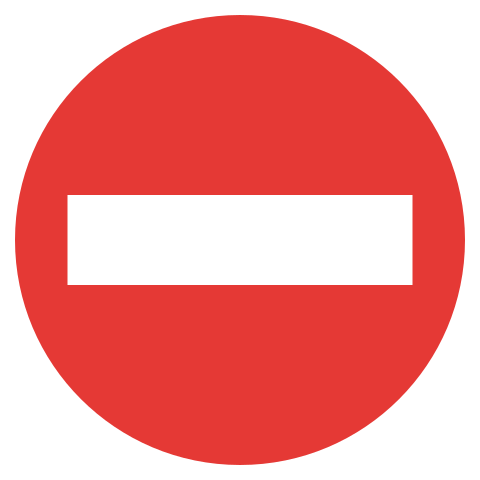 | Installation can be tricky |
 | Discreet design | 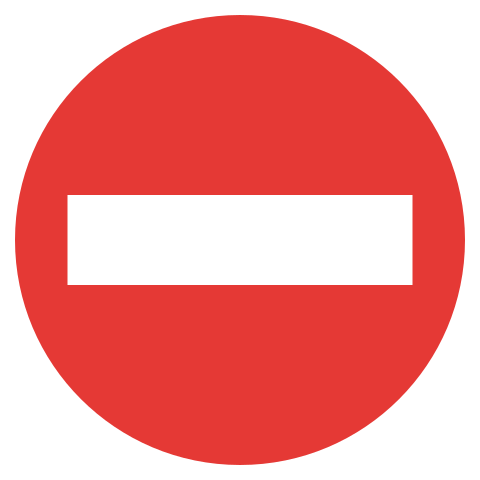 | Limited control without internet |
 | Strong features | 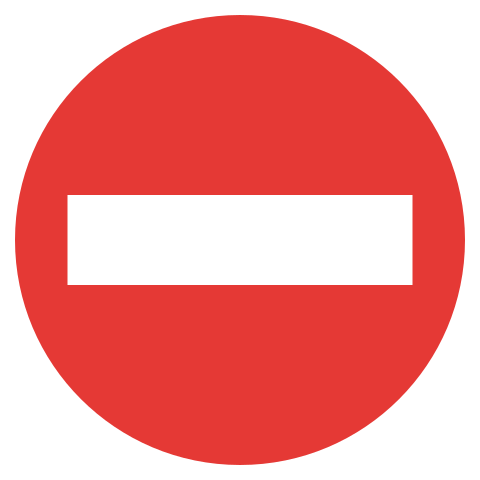 | Subscription needed for the smartest features |
 | Works with multiple smart assistants and IfTTT |

What is the Tado Smart Thermostat?
Tado’s Smart Thermostat is a slim square box, designed to replace your main central heating controller or a stand-alone wall thermostat. It’s a visual upgrade on either, but its main purpose is to connect your central heating to the internet, and let you control it more intelligently with the Tado app.
The Tado Smart Thermostat also supports geolocation – one of the best features of smart heating control. All users get the basic version, where the app notifies you when the first person comes home, or when the last person leaves. However, it’s up to you to manually turn the heating on or off. The same goes for open window detection – it’s there, but you’ll need to manually act on the notifications.
With version ‘3+’ of the product, you need to subscribe to the Auto Assist skill if you want Tado to take heating actions for you. This was an unpopular change to earlier Tado Smart Thermostats, where geolocation and open window actions were standard features, and it does dent the system’s desirability. That said, Tado’s ability to control hot water (with the Extension Kit) and individual radiators (with Smart Radiator Thermostats) does make it one of the most configurable choices.
Installing the Tado Smart Thermostat
Smart thermostats are one of the harder bits of smart kit to install, but there’s nothing too daunting for the experienced DIY-er. First off you’ll need to install the Tado app on your smartphone. You’ll also need to connect the Tado wireless internet bridge. Simply use the provided cables to plug it into a spare port on your broadband router, and connect it to a USB port or the supplied power adaptor. Three white LEDs let you know when it’s all set up.
The most important thing to note before starting to install the thermostat itself is that most central heating systems are controlled by mains voltage circuits. It’s essential to turn the power off before you start.
Tado’s instructions guide you through marking the existing wiring before removing the old thermostat or controller, and fitting the Tado Smart Thermostat backplate. You’re likely to find that this isn’t the same size as your old one, so it’s wise to have some filler and paint on hand to tidy things up.

With the new thermostat wired up and the front fitted, you need to open the Tado app and add it from the Rooms & Devices section of the Settings section. You may also need to answer a couple of questions so that Tado knows how your system is configured – this can introduce a delay while you wait for the helpdesk to configure things at Tado’s end.
Configuring the Tado Smart Thermostat
With the physical installation complete, you’re free to start exploring the Tado app. The first place to start is by tapping the tile representing the zone that the Smart Thermostat controls – if it’s a new installation you’ll only have one zone. Here you’ll see the current temperature and humidity. The biggest number is the temperature that the zone is currently set to.You can adjust this manually in tenths of a degree, but it can be tricky to drag the temperature bar accurately enough
Tapping the Smart Schedule button lets you create your heating schedule. You can choose a daily schedule, different schedules for the week and weekend, or just the same times and temperatures for every day. Here’s where you can also configure the amount of pre-heating Tado will do when you’re approaching your home.
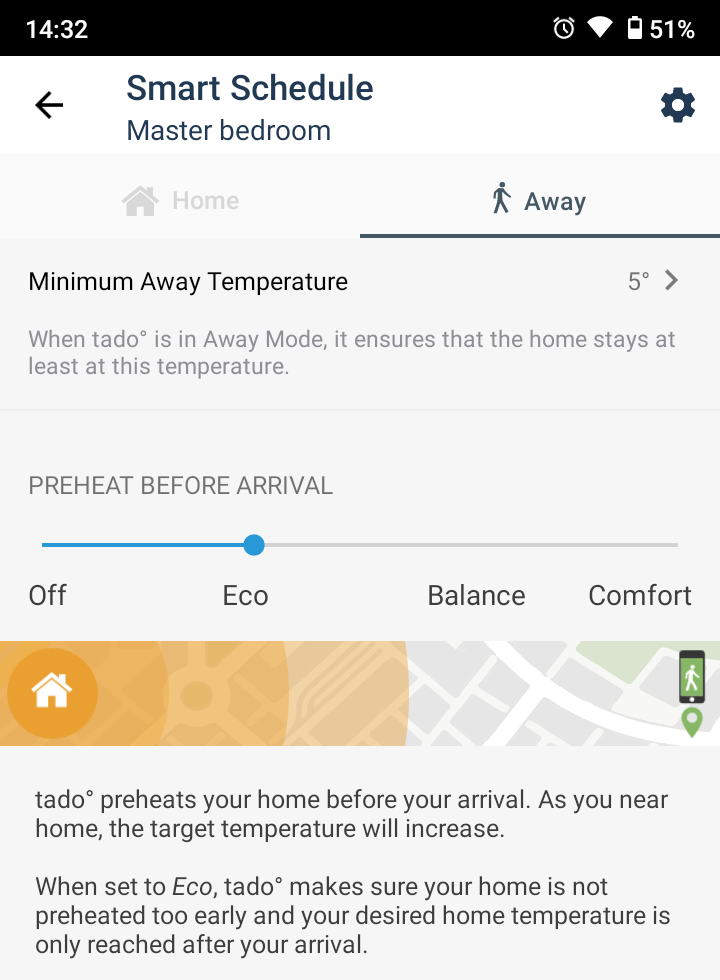
Using the Tado Smart Thermostat
With the basics configured it’s easy to almost forget about the Tado Smart Thermostat. It will apply the heating schedule, adjusting it slightly if needed to avoid being caught out by sunny or cold weather. There’s only a single, subtle button on the thermostat itself, but press it and the display shows the current temperature. Soon afterwards it displays what the heating is set to, rounded to the nearest whole degree, along with touch-sensitive arrows to adjust it.
That’s all very useful, but getting the most from a Tado Smart Thermostat does mean signing up for the Auto Assist skill. Without it the app will pepper you with notifications for opened windows and people coming and going. To be really useful, you want Tado to do something about it. Auto assist will turn off the heating for up to an hour if it detects an open window, and keep it off – or turned right down – while you’re out.
We’d argue this feature is fundamental to a smart thermostat, and Tado is unusual in charging for it. While there’s a discount for yearly subscribers, you can get it for less if you only sign up for the five or six months when your central heating is running each year. Unfortunately, users who install a Tado Extension Kit to control their hot water will need the skill activated year-round.
We used additional Tado Smart Thermostats to control the zones of a gas-fired, wet underfloor heating system. Doing so provided far better control than the simple room thermostats fitted before, but it wasn’t quite perfect. The Tado system never really grasped the long delay between calling for heat and heat arriving, meaning that it wasted time calling for gentle heat before gradually stepping up the demand.
It also seemed reluctant to throttle the heat back once the room started warming, leading to a tendency towards overheating. In fairness, we made the heating more consistent by dialling back the water temperature in the underfloor heating manifold. This suggests part of the problem was that other parts of our system weren’t ideally configured
What’s the wireless coverage like?
The Tado system uses 6LoWPAN, a purpose-designed wireless standard for low-power Internet of Things devices. Tado uses the 868MHz frequency band, which should give its system greater range than standard 2.4GHz or 5GHz wireless networks. It should also make it less susceptible to interference, for example from your microwave oven or Wi-Fi. We have heard some reports of connection problems, but we experienced no problems over the three floors of our test home.
Does it work with rechargeable batteries?
This smart thermostat requires three AAA batteries. While Tado recommends alkaline batteries, we found that good quality rechargeables work fine. Unlike in Tado’s Smart Radiator Thermostats, it doesn’t result in a low battery warning.
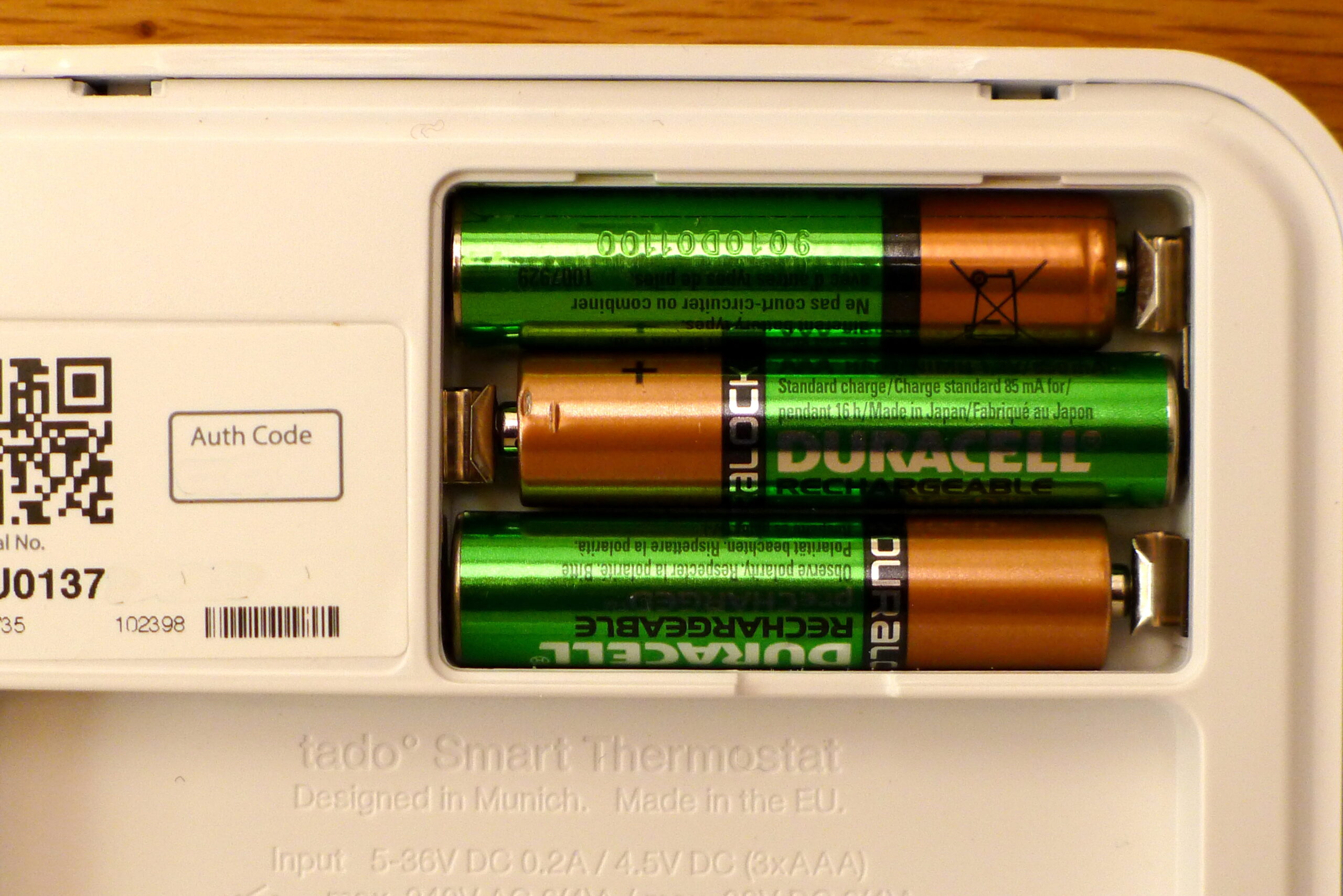
Will it work without an internet connection?
Most of Tado’s smart behaviour is controlled by its servers, so losing the internet presents problems. Scheduled behaviour and other adaptations all stop, and the heating is left doing what it was last instructed to do. You won’t be able to control it from the app, but you can at least control it manually from the thermostat itself. You won’t be left without heat, or with heat that you can’t switch off.
A power cut will, of course, stop your heating working altogether. Once the power returns, Tado is likely to recover before your boiler has completed its power-on self checks.
Should I buy the Tado Smart Thermostat?
Go back a generation and we would have unhesitatingly recommended the Tado Smart Thermostat. It’s a great device providing a gateway to an expandable and fully featured ecosystem. We particularly like the way Tado’s system can be expanded to control hot water, making it ideal if you’re often away and would otherwise forget to turn things on and off
However, the fact that you now have to pay for Tado’s geolocation and open-window actions feels like a mis-step, likely to put new customers off. Realistically, £25 a year isn’t prohibitive, and it’s quite possible that the smart thermostat could save you more than that. However, it’s an ongoing cost that other smart thermostats don’t have.
If you want a system that you can expand to control your heating, hot water, and even individual radiators, Tado is still one of the most elegant solutions. However, if you just want a single smart thermostat to control your central heating, we’d recommend spending slightly more on a Nest Learning Thermostat.
Specifications
| Manufacturer | Tado |
| Product name | Smart Thermostat |
| Size (HxDxW)mm | 104x104x18mm |
| Weight | 137g |
| Connection type | Proprietary bridge (6LoWPAN) |
| Works with | Alexa, Google Assistant, Apple Homekit, IfTTT |
| Sensors | Temperature, humidity |
| Display | Mono LED |
| Batteries | 3xAAA (rechargeable OK) |
| Other requirements | Tado internet bridge (included with Tado starter kits) |
| System limitations | Maximum 25 devices, 100 users |
| Warranty | Two years |
| Date tested | November 2020 |
| Last updated | November 2020 |